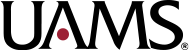Course Catalog and Class Schedules
Submission Deadlines for New Courses and Changes to Existing Courses
| Semester | Date |
|---|---|
| Spring | Feb 1 (preceding calendar year) |
| Summer | Feb 1 (preceding calendar year) |
| Fall | Feb 1 (same calendar year) |
- Course Request Form – NEW COURSE
- Course Request Form – COURSE CHANGE
- Course Request Form – RETIREMENT
Click here to go to the FORMS page
Submission Deadlines for Class Schedules
Spring September 1st (preceding calendar year)
Summer February 1st (same calendar year)
Fall February 1st (same calendar year)
Fall 2022 Class Scheduling Memorandum
Spring 2023 Class Scheduling Memorandum
Book Adoption Deadlines (per Arkansas Act 175 of 2007)
Spring November 1st (preceding calendar year)
Summer April 1st (same calendar year)
Fall April 1st (same calendar year)
GUS Training
Faculty and staff training for GUS can be found at the GUS training site below. Training is scheduled periodically throughout each semester. Click the link to find an available training date. To RSVP, please go to My Compass and Search for GUS training. Choose the session you want to attend and click the Register button in the upper right hand corner then click Submit in the lower right hand corner.
Spring 2025 Grade due dates – dates must be after the last roster generation date
| Date | Information |
| May 9 | CON/COPH//PT 1 &2 / NA yr. 1 grades due |
| May 11 | COPH for graduating students |
| May 14 | COM Remediation |
| May 16 | CHP/GRAD/COPH grades due |
| May 23 | COP/PA/ PT3 grades due |
| May 24 | Nurse Anesthesia yrs. 2 & 3 |
Summer 2025 Grade due dates – dates must be after the last roster generation date
| Dates | |
|---|---|
| July 4 | Dental Hygiene |
| August 1 | GRAD/COPH |
| August 1 | PA 2 |
| August 6 | COPH/CHP/GRAD/COP/CON Graduating student grades due |
| August 10 | COM M1 |
| August 15 | CON/ BSN 2nd yr./NA 3/ NA 1 |
| August 16 | NA 2nd yr. |
| August 19 | PA Graduating student grades due |
| August 22 | COP P1 & P2 |
| August 25 | PA 3 |
| August 29 | PA 1 |
| September 5 | PT1 |
| September 19 | PT 2 |
I need to enter grades but I don’t have access to the course to do so. What should I do?
- Entering grades in the system requires three steps:
- 1. Attend GUS Student Records Faculty/Advising Staff training. Available steps are available here: gusinfo.uams.edu. If you have attended one, please move to step 2.
- 2. Log in to GUS and ensure that the class appears in your schedule. If it does not, contact registrar@uams.edu
- 3. Check your email. If you are listed as the grader for the class, you will receive an email from registrar@uams.edu when grade rosters are made available in the system
What do I do if I already submitted my grades and need to change the grade for a student?
- Complete a grade change form, found here
I teach a large class. Do I have to turn in all my grades at once?
- Yes and no. All grades are due by the posted date on our website registrar.uams.edu. During the grading period in GUS, you can enter some grades as you calculate them using partial post. Make sure to hit save at the bottom of the page to save your grade progress.
What happens with W grades?
- When a student withdraws from a course, they will come to you as the instructor for a signature to withdraw from the course. They are also required to obtain their Associate Dean’s signature. The student will submit that form to the Office of the University Registrar and we will enter the appropriate grade based on your college’s policies for withdrawal. You will not need to remember to enter a W for the student as it should already appear in the grade roster.
Can I export /get a printout after I enter the grades?
- Absolutely! There is a link at the bottom of the grade roster page to download the roster. Always remember to save this information in a secure location on a UAMS server or in a locked filing cabinet to remain in compliance with FERPA.
Can I enter grades from my computer at home?
- Yes, GUS is accessible from any computer – simply log on to gus.uams.edu.
What if a student on the class list or roster has never attended the class or turned in any work?
- First contact the student to gather more information. Depending on the situation, you may want to bring the situation to your Associate Dean to determine how to proceed. If at any time you have questions, please feel free to contact the Office of the University Registrar at registrar@uams.edu.
Will the system permit me to enter grades after the grading deadline has passed?
- No, if the grading deadline has passed, you will need to contact the Office of the University Registrar (registrar@uams.edu) for next steps.
When do students get notified of their grades?
- As soon as grades are “posted” in GUS by the Office of the University Registrar, they will be able to see their grades. The OUR will not post grades until the status for the grade roster has been set to “Approved” or the deadline to submit grades has passed.
Advising
Program directors and advisors are assigned to students in GUS. Generally, if you are a program director, you will see all of your students in your My Advisees area of GUS. There is a lag to see new students. They are usually available for you to view by the middle of the semester. You can search for them as well by clicking the green button at the very bottom of the page and entering their name.
If you advise a student individually and are not a program director, send your college’s advisor assignment form to the Office of the University Registrar and the student will be assigned to you in GUS.
The Office of the University Registrar does not provide advising services to students.
Course Substitutions
When advising a student – the course catalog under which the student was admitted should be used to define the academic requirements for the degree. On occasion and for a multitude of reasons, an advisor or program director may issue a course substitution to allow the student to substitute a course to fulfill a degree requirement. The course substitution form must be sent to the Office of the University Registrar at least three weeks prior to the student’s graduation date.
Transfer Credit
At the time of admission, undergraduate students are evaluated by the admissions officers against the stated requirements of the pre-professional coursework required for a given degree. Admissions officers are responsible for evaluating transcripts and applying appropriate coursework as defined by their college’s catalogs.
If transfer credit is completed after matriculation to UAMS, the student must request and submit a transfer credit approval form to the Office of the University Registrar. The OUR will then evaluate the student’s official transfer transcript and the form to apply appropriate transfer credit.